What’s New with Windows – August 2022
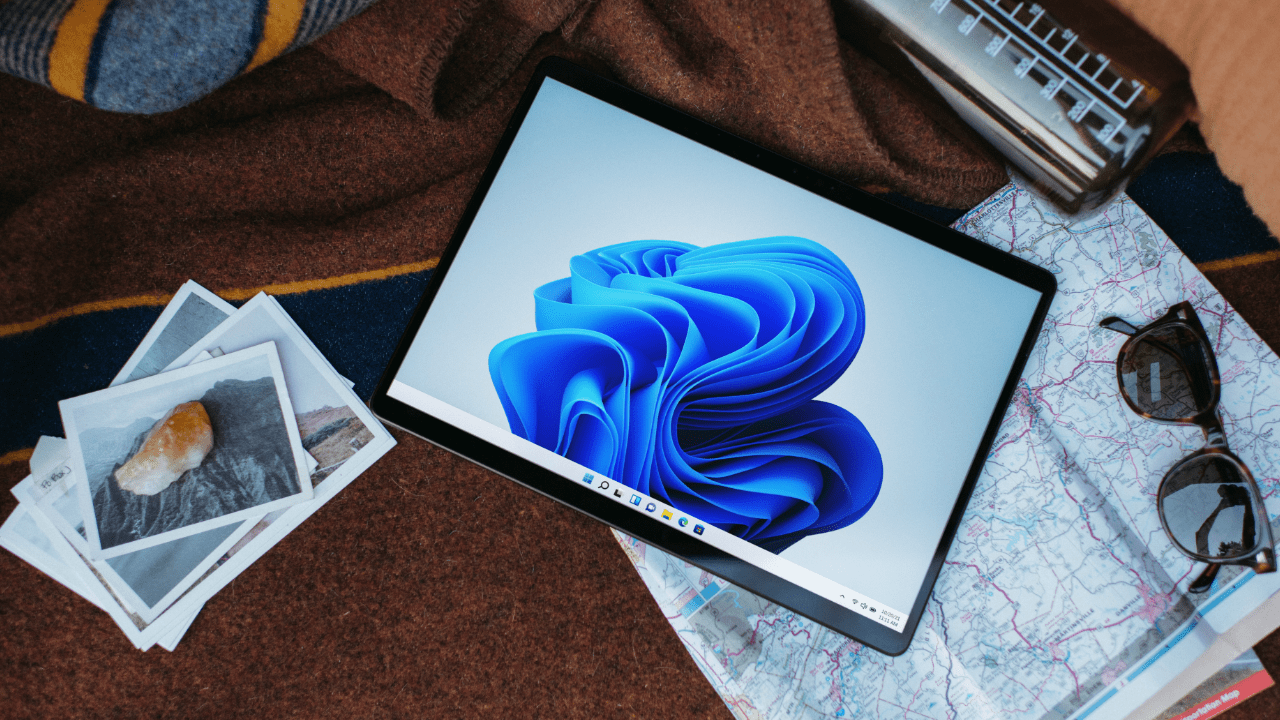
August was relatively quiet as Microsoft prepares to begin rolling out Windows 11 22H2 in the coming month or two. But nevertheless, there are some important updates to Windows 11 on Arm, the Windows Subsystem for Android, and Insider builds. So, let’s get started.
Microsoft released a new version of its Edge browser to the stable release channel, version 104. The update brings an option to import Chrome data when you open Edge for the first time, regardless of whether Chrome is installed on your device. This feature works by letting users log into their Google account to import Chrome favorites and passwords etc.
Edge’s enhanced security mode, which is disabled by default and runs some sites without just-in-time (JIT) JavaScript compilation, gets new support for Hardware Enforced Stack Protection, Arbitrary Code Guard (ACG), and Control Flow Guard (CFG).
Microsoft also announced that Edge is getting a new sidebar. While it wasn’t part of version 104, it has been rolling out to users during August. The bar gives users access to Bing, Outlook.com emails, and games. Updated release notes for Edge 104 state:
“The Microsoft Edge sidebar lets users access Microsoft Edge features side-by-side with their browsing window. Available features include Discover, Bing search, Outlook, Office, Games, and Tools such as a unit converter and Internet speed test”
Users can enable or disable the sidebar in Settings. There’s also a new policy that allows IT departments to block access to the sidebar. It can also be enabled and disabled using CTRL + SHIFT + /
Arm64EC for Windows 11 lets developers mix Arm and x64 code
This month, Microsoft finally announced the availability of Arm64EC. The technology allows developers to gradually move the codebase of their apps to Arm while leaving some of the code compiled for x64.
Arm64EC is implemented as a new binary interface (ABI) that runs at native speeds while allowing developers to mix Arm64EC and x64 code, helping to get legacy apps running on Arm devices while relying less on emulation.
Developers will need to meet the following prerequisite requirements to use Arm64EC:
- The latest Windows 11 SDK.
- Visual Studio 2022 version 17.3 or later.
- Arm64EC tools installed with the Visual Studio Installer.
Patch Tuesday update lets you receive important notifications when Focus Assist is on
In addition to the usual security fixes and quality updates, Patch Tuesday in August saw Microsoft change Focus Assist in Windows 10 and Windows 11 to allow users to receive important notifications when the feature is turned on.
Patch Tuesday updates also brought a fix for Windows 11 users having problems opening the Start menu. And an option that will allow users running the Windows 11 Out-of-Box-Experience (OOBE) setup to install the latest available version of the OS as soon as the preinstalled version has completed setup.
Windows Package Manager 1.3
Windows Package Manager (WinGet) 1.3 is now here with some new features:
- Portable app support.
- Winget -info now displays the system architecture of the current device.
- Version reporting reports the version/build number that developers choose to display. It also ensures that the correct result is given when establishing if a new version of an app is available.
For more information on how to use Windows Package Manager, check out Guide: Getting Started with Windows Package Manager (Winget) v1.0 on Petri.
Windows 11 22H2 update could be made available September 20th
The next feature update for Windows 11, codenamed Sun Valley 2, should be made available late September and start a wider rollout in October. Windows 11 22H2, or the Windows 11 2022 Update as it could be more officially known, is bringing some important quality of life updates for Windows 11.
Some of the new features include app folders on the Start menu, drag and drop support for the taskbar, a new snap layouts bar, and other features that are expected to appear after the initial release, like tabs in File Explorer and a new feature called Suggested Actions that is activated when copying dates and numbers.
Windows Insider builds
As usual, there were numerous updates to Windows for Insiders in August.
Windows Subsystem for Android
U.S. and Japan users get several improvements to the subsystem for Android:
- Compatibility shim to maintain aspect ratio but still enable resize
- Accessibility improvements
- Compatibility shim for Android Settings app
- Fix for restarting apps
- Improvements for VPN handling
- Amazon Appstore 60.09 update
- Gaming improvements
- Networking improvements
- Security updates
- General reliability and graphics improvements
- And more….
As you might have guessed, subsystem for Android support has been expanded to include Japan.
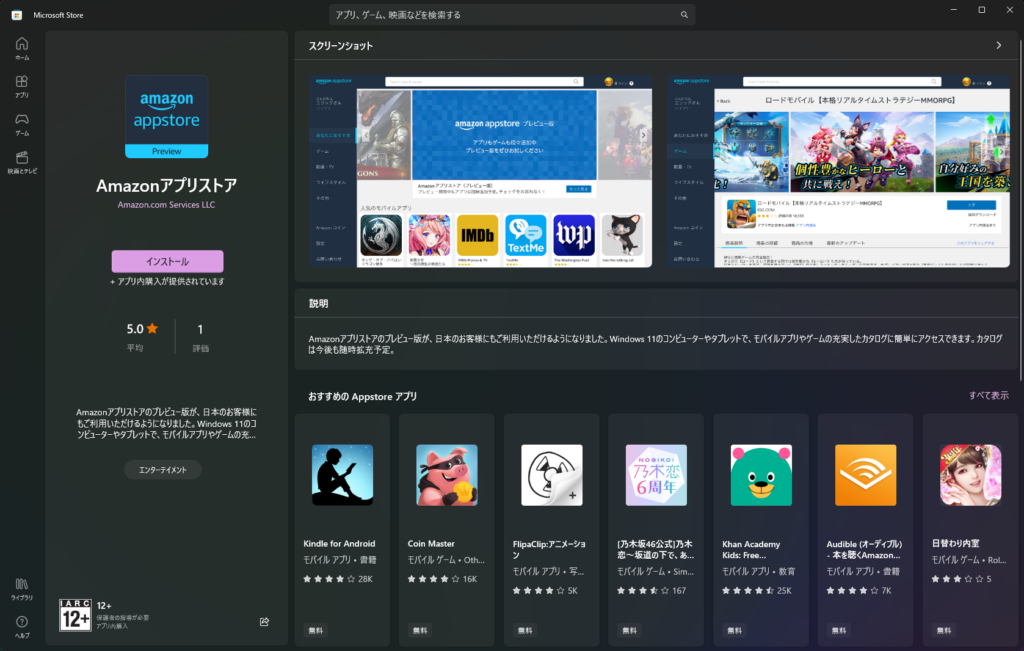
Windows 11 Insider Preview Build 25182
This build brings an update to the built-in Camera app with native Arm64 support and a new privacy feature.
Windows 11 Build 22000.917
IT admins get the ability to remotely add languages and manage language-related features. Microsoft Defender for Endpoint receives improved advanced ransomware attacks. And files are compressed if SMB compression is enabled, regardless of the file size.
With the exception of the SMB compression change, these features also came to Windows 10 21H2 Build 19044.1947.
And that is it for another month!
Table of contents
- Microsoft Edge 104 released and new sidebar rolling out
- Arm64EC for Windows 11 lets developers mix Arm and x64 code
- Patch Tuesday update lets you receive important notifications when Focus Assist is on
- Windows Package Manager 1.3
- Windows 11 22H2 update could be made available September 20th
- Windows Insider builds



