Windows Client OS
- Blog
- Windows Client OS
LATEST

Windows Autopilot Deployment: A Step-by-Step Guide
Last Update: Aug 06, 2022
- Jul 29, 2022
-
Windows Autopilot is a new Microsoft tool that IT pros can use to pre-configure, reset, or repurpose Windows devices. It’s a great tool to automate the process of deploying Windows devices in an organization. In this Windows Autopilot deployment step-by-step guide, we’ll explain how to get started with Windows Autopilot and set up new devices…
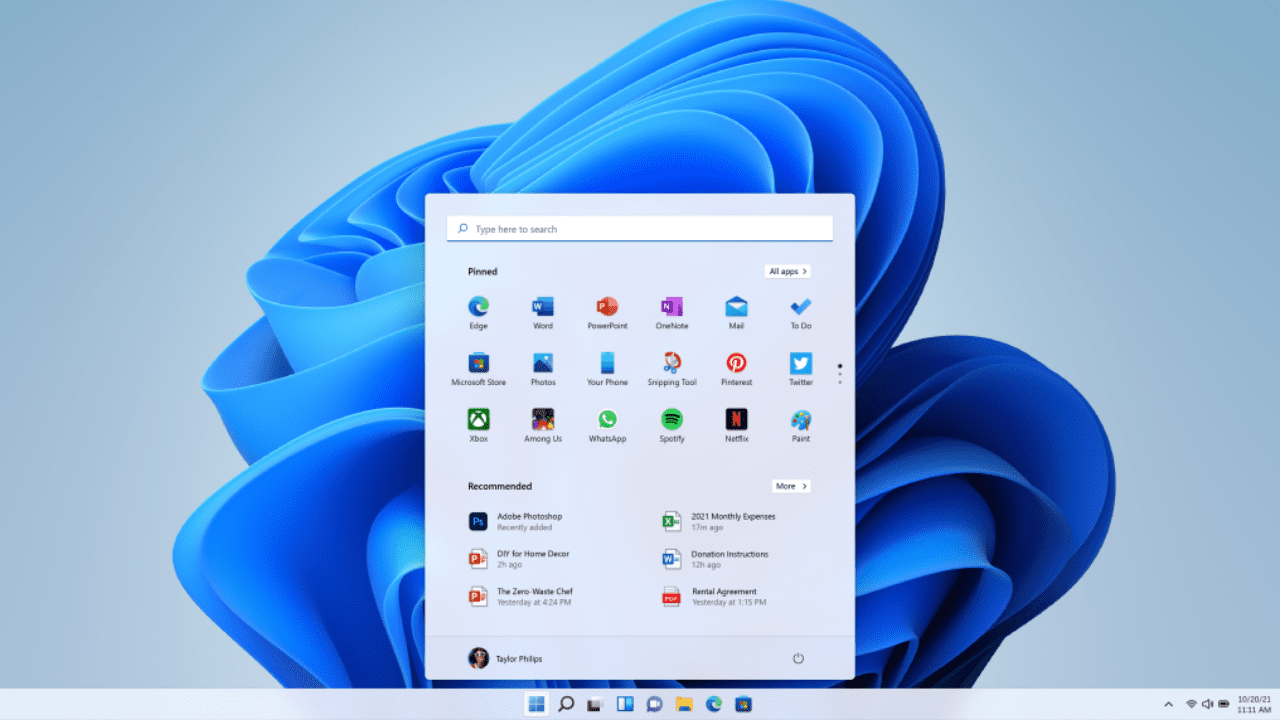
July Patch Tuesday Updates Fix 84 Vulnerabilities and LDAP Gets TLS 1.3
- Jul 13, 2022
-
Microsoft released the July 2022 Patch Tuesday updates yesterday for all supported versions of Windows. Even though you may want to lay back and relax during the summer, Microsoft fixed no less than 84 vulnerabilities this month, so you may not want to skip the company’s latest patches. Critical Windows vulnerabilities in July Patch…

How to Fix the “Remote Desktop Connection – An Internal Error Has Occurred” Error
- Jul 08, 2022
-
The “Remote Desktop Connection: an internal error has occurred” message can show up on a Windows PC when the Remote Desktop Protocol (RDP) client is unable to make a connection with an RDP server. The error is due to one or more configuration issues related to RDP and security. In this guide, we’ll help you…

Microsoft Starts Rolling Out Edge WebView2 to Windows 10 PCs
Last Update: Jul 06, 2022
- Jun 28, 2022
-
Microsoft has started rolling out the Edge WebView2 Runtime to Windows 10 consumer devices. The Microsoft Edge WebView 2 control allows developers to embed web-based content into their applications. For those unfamiliar, Edge WebView2 is used by a wide range of applications, including Microsoft 365 apps. It helps developers to keep a consistent look and…

11 Ways to Take a Screenshot on Windows Devices
Last Update: Jun 30, 2022
- Mar 30, 2022
-
Do you often look for the easiest way to take a screenshot on your PC? Screenshots can be extremely helpful if you want to share what you are seeing on your screen with others, or to keep something for reference later. Here are ten easy-to-use ways to take a screenshot on your Windows devices. Windows…

Fix Corrupt Windows System Files Using DISM
Last Update: Jun 29, 2022
- Jul 05, 2018
-
In this Ask the Admin, I’ll show you how to fix corrupt system files when System File Checker isn’t up to the job.

Windows Recovery Environment (RE): The Solution When A Computer Won’t Boot
Last Update: Jun 29, 2022
- Apr 19, 2010
-
Daniel explains the Windows Recovery Environment (WinRE): how it automates the diagnosis and repair of an unbootable Vista, Windows 7 or Windows Server 2008/R2 installation and the security considerations to be aware of when using it.

What Is Windows 10 Fast Startup And How to Disable It
Last Update: Jun 29, 2022
- Mar 01, 2018
-
In this Ask the Admin, Russell Smith shows you how to disable Fast Startup, explains what it does, and discusses why you might want to disable it.
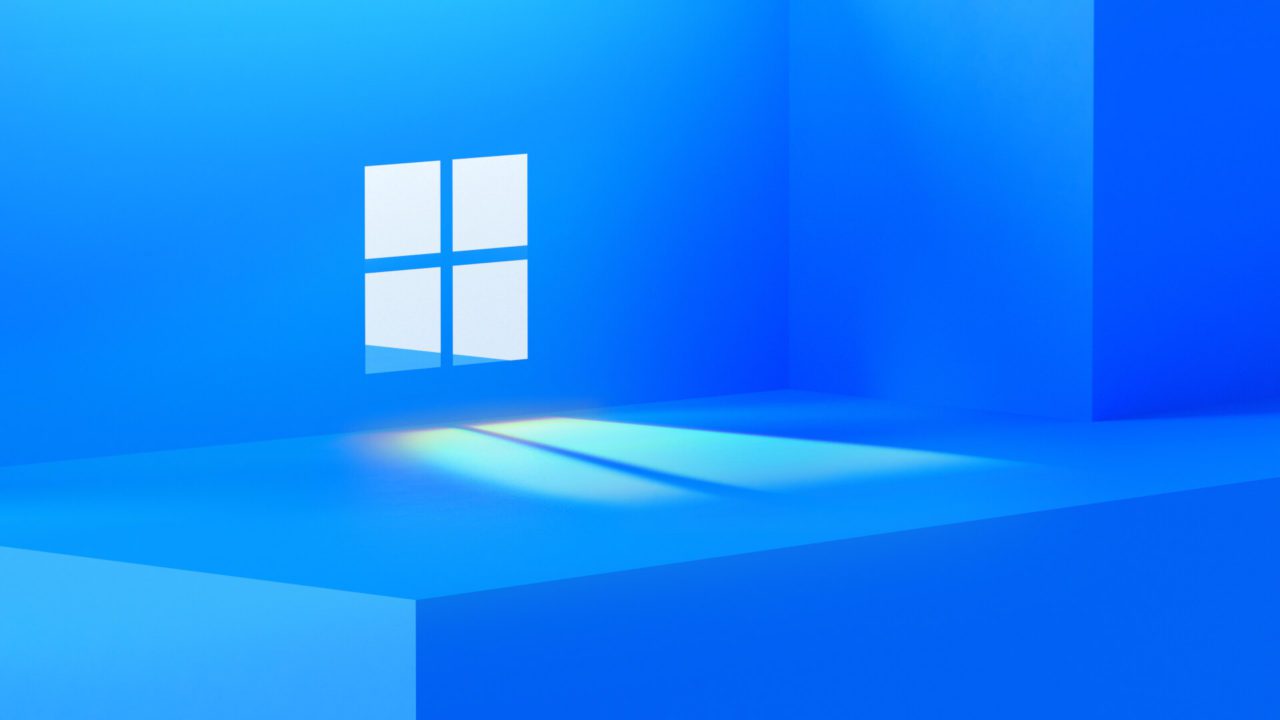
How to Manage Windows Update Using PowerShell
Last Update: Jun 20, 2022
- Jun 23, 2021
-
In this article, I will look at both Microsoft’s Windows Update provider for PowerShell in Windows Server 2019. And I’ll show you how to use the third-party PSWindowsUpdate PowerShell module that most system administrators still prefer to use. Microsoft’s Windows Update PowerShell provider Microsoft’s Windows Update PowerShell provider (WindowsUpdateProvider) comes preinstalled in Windows Server 2019…

Microsoft’s June 2022 Patch Tuesday Updates Fix Several Remote Code Execution Vulnerabilities
- Jun 15, 2022
-
Microsoft has released yesterday the June 2022 Patch Tuesday updates for Windows 11 and Windows 10, which include 60 security fixes for remote code execution vulnerabilities, information disclosures, and more. Windows 11 users are also getting a new feature this month with Windows Spotlight wallpapers coming to the desktop. Serious bugs patched in June 2022…










