M365 Changelog: Automatically Detect Music
MC309911 – Updated April 29, 2022: This will only be available to Edu customers at this time. Microsoft has updated the rollout timeline below. Thank you for your patience.
The previously released ML-based noise suppression is now enabled by default for most of Microsoft’s customers. ML-based noise suppression considers any non-speech signal picked up by the microphone as noise which should be suppressed.
To avoid suppressing music and to allow users to enable the new high-fidelity music mode, Microsoft has built an ML-based music detector which will inform the user whenever music is present through a notification. This will give the end user the choice whether music is indeed an unwanted background noise, such as when calling into a meeting from a coffee shop, or if music is a desired signal, such as when participating in a music lesson.
Key points
- Microsoft 365 Roadmap ID: 89016
- Timing:
- Standard (for EDU only): Microsoft will begin rolling this out in late April (previously late January) and expects to complete rollout mid-May (previously mid-February).
- Standard (Commercial), GCC, GCC-H, and DOD is postponed at this time. Microsoft will communicate again when we have a more definitive date.
- Roll-out: Tenant level
How this will affect your organization:
You will automatically get a notification if you are playing music. The notification will look as follows. Clicking on the High fidelity mode button will enable high fidelity music mode.
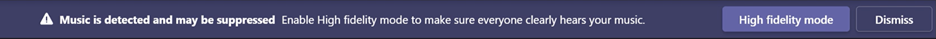
What you need to do to prepare:
You might want to notify your users about this change and update your training and documentation as appropriate.


