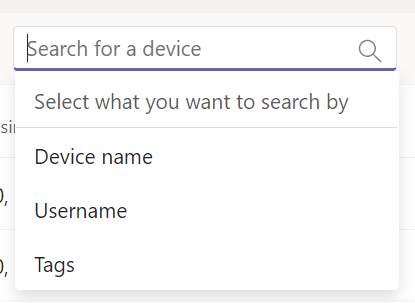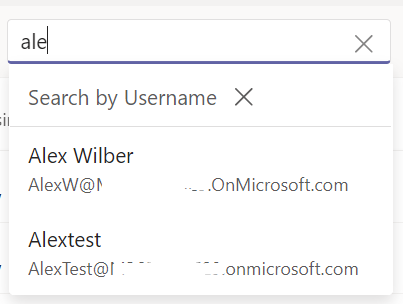M365 Changelog: A more flexible Search for Teams devices
MC265761 – If you use the Teams Admin center to manage the Teams devices for your organization, Microsoft has made it easier to search for them.
Earlier, you could search for the devices by using their Device Name. Now you can additionally choose from Tags applied on the devices or Username of the signed-in user, to search with.
Moreover, Microsoft have added auto-complete for the Search. Once you have chosen the parameter to search by (Device name, Tags, or Username), as you type, if there are matches, the options will show in a dropdown. You can then pick the most appropriate match and then the related search results will show up on the screen.
When this will happen:
Microsoft expects this rollout to begin in late June and expect the rollout to be fully completed by early July.
How this will affect your organization:
If you use Teams Admin center to manage your organization’s Teams devices, then this update makes searching for them more flexible and efficient.
Previous Search
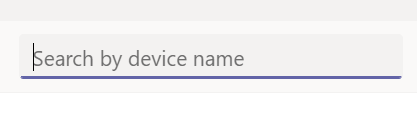
New Search with Options
New Search with Auto Complete
What you need to do to prepare:
There is nothing required to be done from your end to prepare for this feature. You may want to update any documentation as necessary.